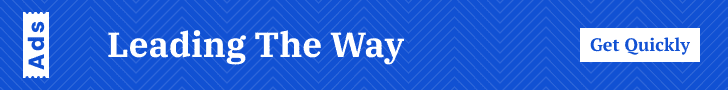Understanding Gaming PC Cases
What is a Gaming PC Case?
A gaming pc case serves as the foundational structure housing all the essential components of a gaming computer. This enclosure not only protects the components such as the motherboard, graphics card, and power supply from dust and physical damage but also plays a crucial role in ensuring proper airflow and temperature regulation. Over the years, gaming PC cases have evolved dramatically to accommodate larger components, advanced cooling solutions, and unique aesthetic preferences, catering to a diverse array of gaming setups.
Key Features of a Gaming PC Case
When selecting a gaming PC case, there are several key features to consider:
- Form Factor: Cases come in various sizes, including ATX, microATX, Mini-ITX, and full towers. The form factor you choose must align with your motherboard size and intended components.
- Cooling Solutions: Adequate cooling is essential for performance and longevity. Look for cases with built-in fans, radiator support, and good airflow design.
- Material Quality: The materials used can affect durability and weight. Steel and aluminum are popular choices, while tempered glass is often included for aesthetics.
- Expansion Options: Make sure the case has enough space for future upgrades, including additional drives, PCIe slots, and cable management features.
- Design and Aesthetics: Many gamers desire a visually appealing setup. RGB lighting, tempered glass panels, and customizable exteriors make gaming cases as much a statement piece as they are functional.
Choosing the Right Size for Your Setup
Size is one of the most critical aspects when selecting a gaming PC case. It directly impacts component compatibility and airflow management. Generally, it is categorized into three primary options:
- Full Tower: These cases provide ample space for large graphics cards, multiple cooling solutions, and extensive cable management. They are perfect for high-performance gaming builds.
- Mid Tower: The most popular choice among gamers, mid-tower cases balance size and functionality, accommodating most builds without being excessively large.
- Mini Tower: For those with limited space or looking to build compact, lightweight systems, mini tower cases are ideal but may restrict the number of components you can fit inside.
Top Brands of Gaming PC Cases
Corsair: Performance Meets Design
Corsair has established itself as a leading brand in the gaming PC case market, known for its high-quality design and innovative cooling solutions. Their cases often feature customizable RGB lighting, modular layouts, and excellent airflow systems. Models like the Corsair 4000D Airflow provide a perfect balance of aesthetics and functionality, making them ideal for gamers who value performance without compromising on style.
NZXT: Sleek and Functional Options
NZXT is famed for its sleek, minimalist designs that don’t sacrifice functionality. Their H510 Elite and H5 Flow models come equipped with tempered glass panels and efficient cooling capabilities. NZXT’s CAM software further enhances user experience by allowing real-time performance monitoring and RGB control. This brand resonates particularly well with gamers looking for elegance combined with top-tier performance.
Thermaltake: Best for Custom Builds
Thermaltake is renowned for its dual focus on aesthetics and customizability. Their cases cater to enthusiasts who wish to personalize their setups significantly. Models like the Thermaltake View series, with their panoramic layouts and extensive RGB options, support custom water cooling setups and deliver exceptional air circulation, making them favorites among modders.
Factors to Consider When Choosing a Gaming PC Case
Cooling Options: Airflow and Fan Placement
Efficient cooling is vital for any gaming setup to prevent overheating and hardware failure. A well-ventilated case with optimized airflow can significantly improve performance. Look for cases that support multiple cooling solutions:
- Fan Placement: Cases with customizable fan mounts allow users to arrange intake and exhaust fans based on their cooling needs.
- Radiator Support: For water cooling enthusiasts, ensure that the case supports radiators of various sizes, enabling efficient heat dissipation.
- Airflow Design: Features like mesh front panels, side vents, and optimized ducting can significantly enhance airflow, ensuring cooler temperatures during intense gaming sessions.
Cable Management: Keeping Your Build Tidy
Good cable management not only improves the aesthetics of your gaming PC but also enhances airflow and system performance. Look for cases with:
- Defined Cable Routing: Pre-drilled holes and tie-down points facilitate organized cable management.
- Space Behind the Motherboard Tray: Ample room allows for cables to be neatly tucked away, reducing clutter.
- Modular Components: Some cases include removable panels or trays, allowing for easier installation and management of cables during and after the build process.
Budget vs. Performance: Finding Your Balance
When selecting a gaming PC case, it is vital to find a budget that aligns with your gaming aspirations. High-end cases often come with premium features, but many mid-range models provide excellent performance without breaking the bank. Consider your priorities:
- Performance vs. Aesthetics: Is cooling efficiency your top priority, or is the overall look of your setup more important?
- Long-Term Investment: Investing in a slightly more expensive case may yield better durability and features that can support future upgrades.
- Used vs. New: Don’t overlook the used market; many gamers sell their cases when upgrading, which could allow you to snag a premium case at a fraction of the original price.
Building Your Gaming PC: Case Installation Tips
Essential Tools for Building Your Gaming PC
Before diving into the assembly of your new gaming rig, ensure you have the necessary tools at hand, which may include:
- A Phillips-head screwdriver
- A pair of tweezers for tight spaces
- Cable ties for organization
- Anti-static wrist strap to protect components
- A clean, well-lit workspace to avoid losing small components
Step-by-Step Guide to Case Assembly
Assembling your gaming PC case is an intricate process, but with the right steps, it can be manageable. Here’s a streamlined guide:
- Start by preparing your workspace; find a static-free surface to work.
- Open the case and remove any panels to make it easier to install components.
- Install the power supply (PSU) first, ensuring the fan is in the correct orientation for optimal airflow.
- Next, install the motherboard by aligning it with the standoffs in the case and securing it with screws.
- Insert the CPU and RAM onto the motherboard before placing it into the case for easier access.
- Add the graphics card into the appropriate PCIe slot and secure it to the case.
- Organize cables using the built-in management features, and connect all necessary power and data cables to each component.
- Attach cooling solutions, ensuring proper orientation to facilitate airflow.
- Lastly, test for functionality before closing up the case.
How to Optimize Cooling During Installation
Proper cooling is essential to avoid thermal throttling during gameplay. To optimize cooling during and after installation, consider these tips:
- Install Airflow Direction: Ensure fans are correctly oriented, with front fans pulling air in and rear fans pushing air out.
- Remove Dust Filters: If your case has dust filters, make sure they are clean and installed correctly to prevent airflow blockage.
- Utilize Positive Air Pressure: Aim for more intake fans than exhaust fans to keep dust out and enhance cooling.
Trends in Gaming PC Case Designs
The Rise of Tempered Glass Cases
Tempered glass cases have taken the market by storm, offering a visually stunning way to showcase internal components. These cases allow RGB lighting to shine through and show off your setup. However, while aesthetically appealing, they can require more maintenance to prevent dust buildup, necessitating regular cleaning.
Customization: Making Your PC Case Unique
Gamers love personalizing their setups, and many brands now offer customizable options. This can range from interchangeable panels, RGB lighting systems, and even cases designed to accommodate unique modding projects. This trend fosters a sense of individuality and allows gamers to express their personalities through their setups.
Sustainability in PC Case Production
As environmental awareness rises, many manufacturers are shifting towards sustainable materials and practices in their production processes. This movement includes using recycled metals or plastics for cases and reducing waste in manufacturing. Gamers can therefore consider eco-friendly options that let them game while being mindful of their environmental footprint.